The homepage is the front page of the website. It’s the first page that opens up when someone visits the website URL.
By default, all the blog posts are displayed in reverse chronological order on every WordPress site’s homepage.
But you can change this and set any custom page as the homepage to show the content you need.
How to set front page on WordPress:
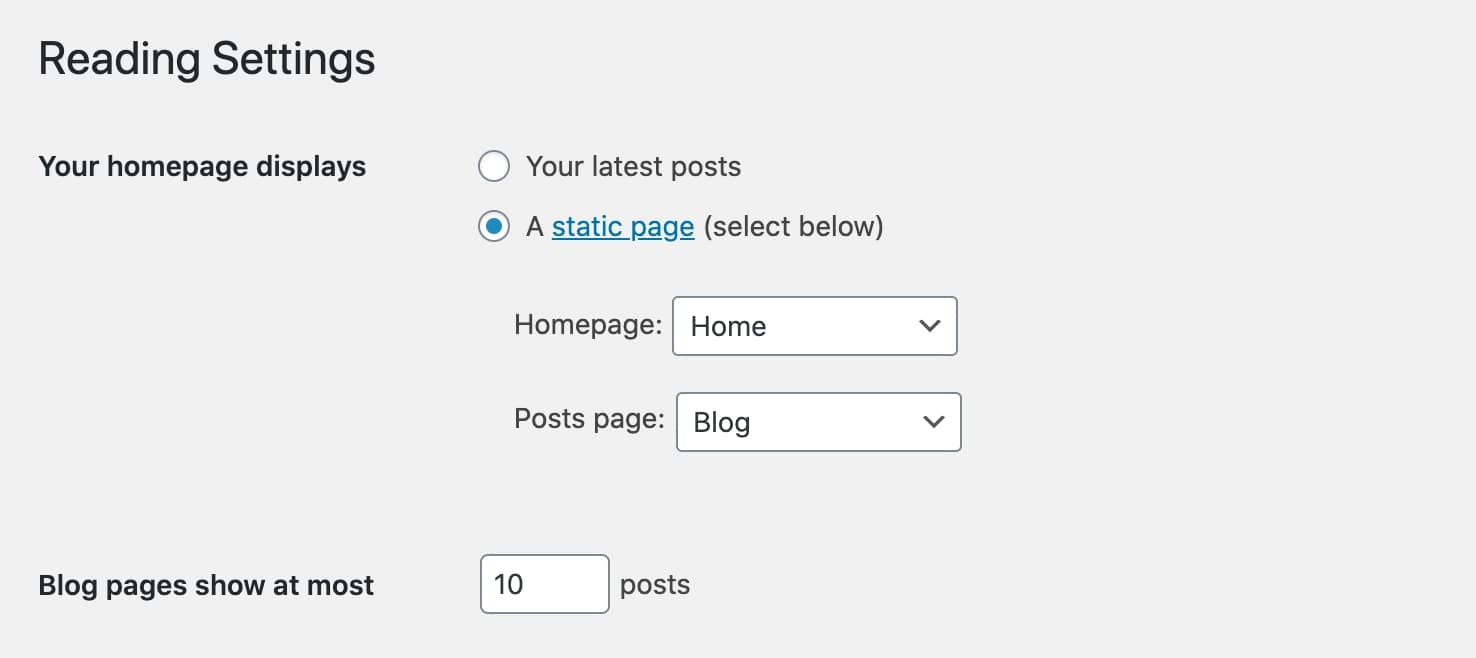
Now to edit the homepage, navigate to Appearance > Customize.
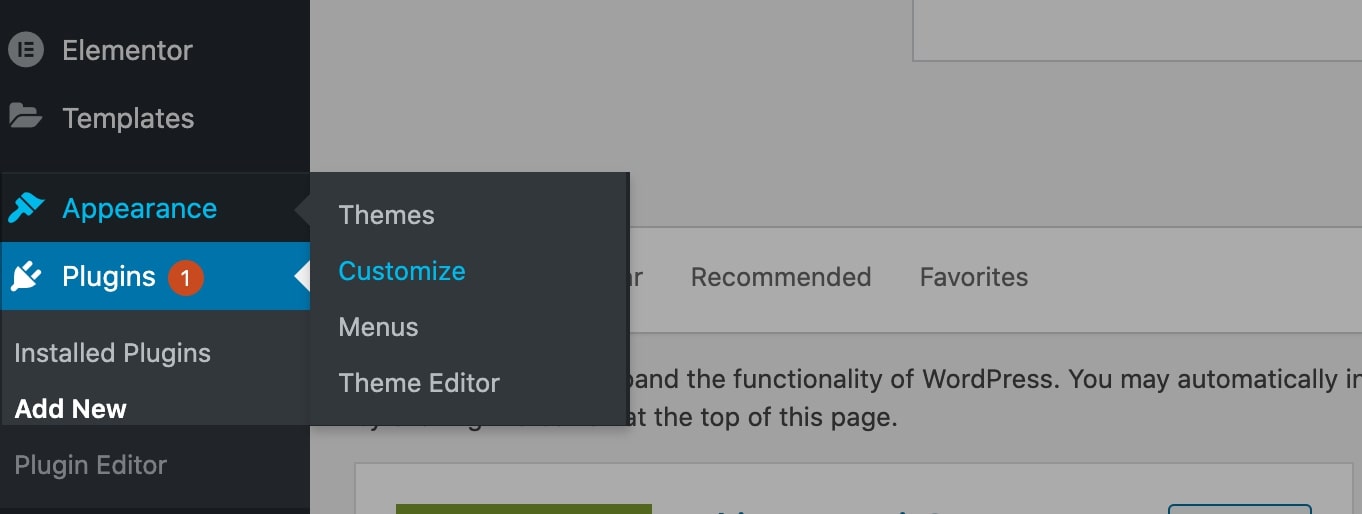
In the Customizer, you can click on the pencil icon to edit any element you want, and all WordPress home page edits will be in the live preview, in this case, so you can see how everything looks before publishing the page.
Once the homepage is final, click on Publish in the sidebar, and the new homepage will be live.
🔔 Important Note
The ability to edit the homepage in the WordPress theme customizer depends on the theme you’re using. Some premium themes offer endless customization options, while you won’t get many features in the free themes.
In other words, it’s hard to make your pages look exactly the way you want them with basic WordPress themes/editors and no coding skills.