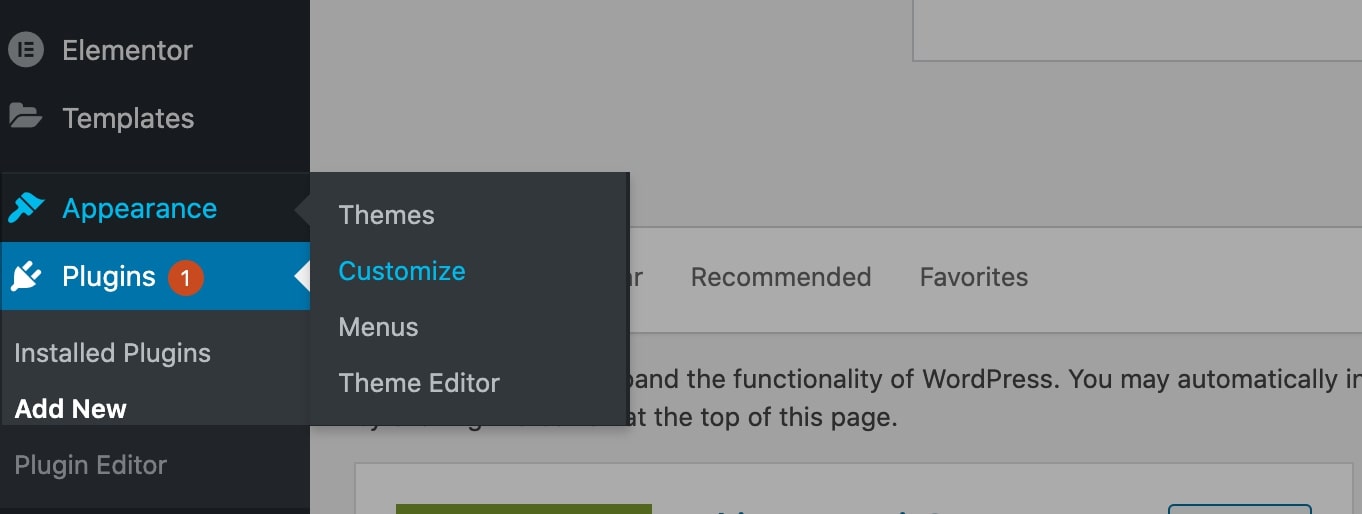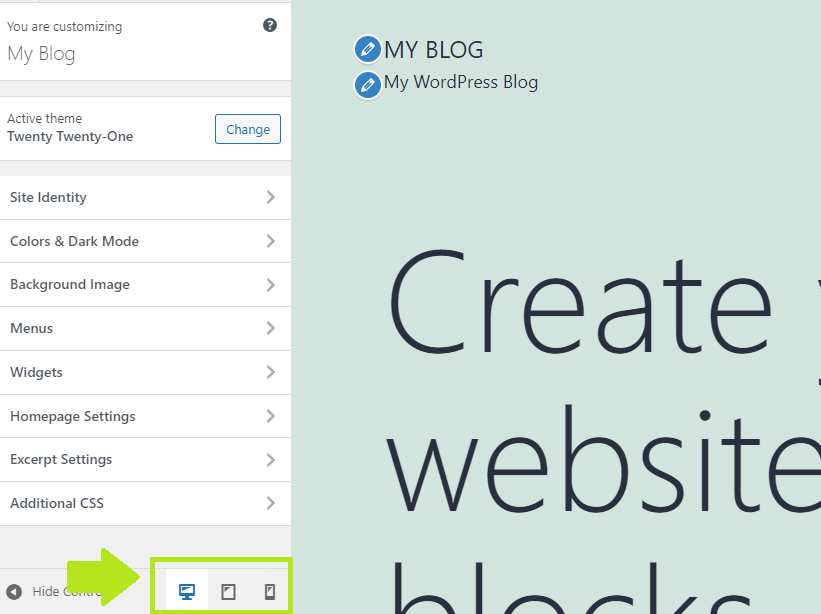There are two beginner-friendly ways of editing the mobile version of your WordPress website:
- In WordPress Customizer
- With a page builder
Let’s look at both options.
How to edit the mobile version of your WordPress website with Customizer:
- Go to Appearance > Customize
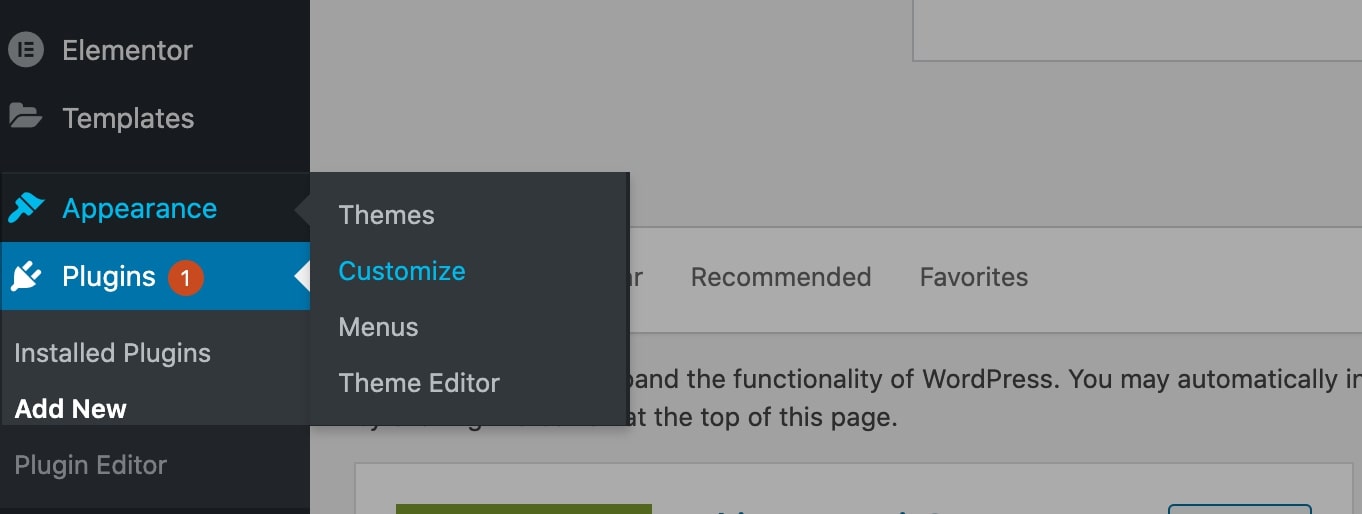
- Look at the options at the bottom of the sidebar:
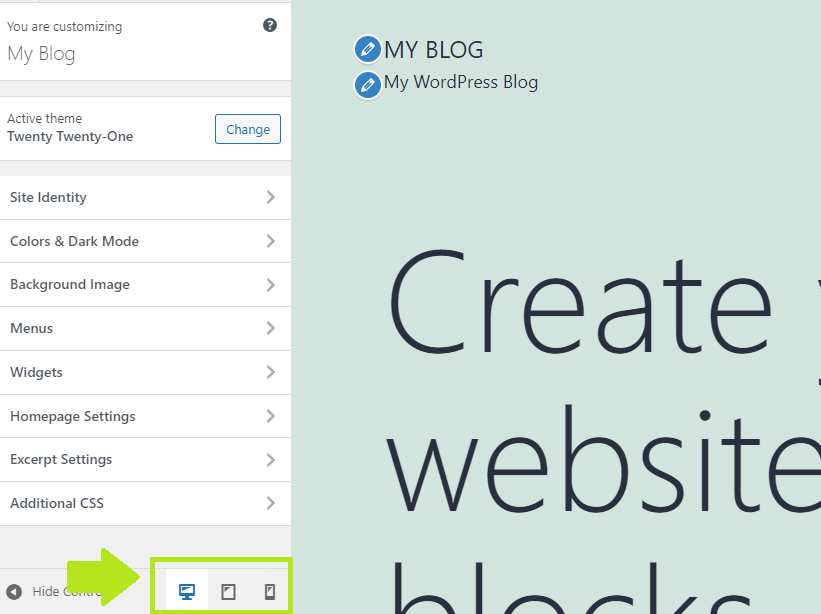
- Switch between Desktop, Tablet and and Smartphone options to see how your website looks on different devices and make edits.
How to edit the mobile version of your WordPress website with a page builder:
- Elementor Responsive Editing:
- Most of other WordPress page builders also offer responsive editing.